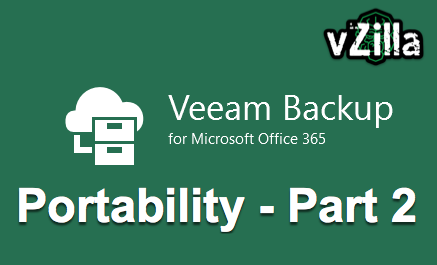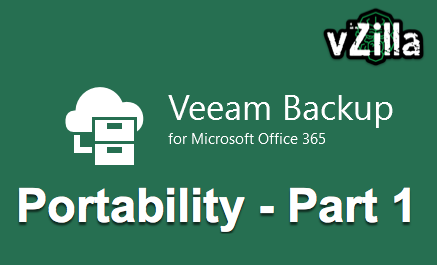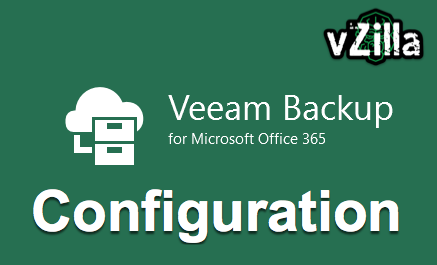How-To – Veeam Backup for Microsoft Office 365 – Portability Part 2
This post will continue from part 1 and will cover protecting the VBO Server in AWS with Veeam Backup for AWS and bringing it back to vSphere on premises. We now have our VBO server running as an Amazon EC2 instance and continued protection of our Microsoft Office 365 environment. What if we wanted to move that back on premises? The last thing we did was confirmed that we had a successful backup of our Microsoft Office 365 environment, this was covered in part 1. Veeam Backup for AWS (FREE) I actually wrote about this a few weeks back, introducing the latest product release intoRead More →