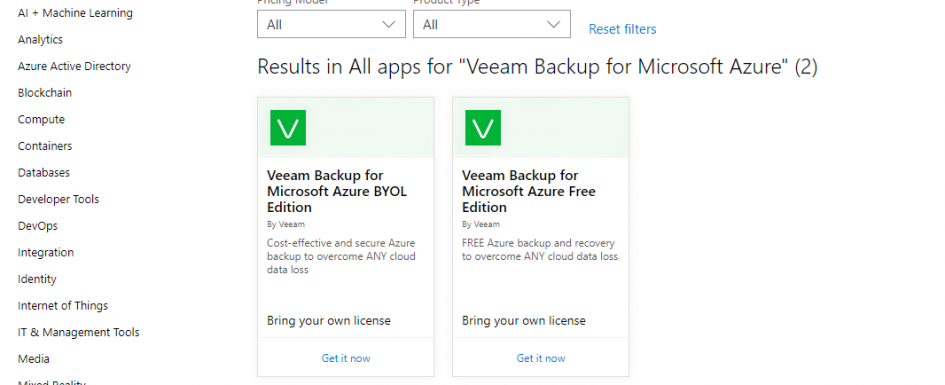Updating your Veeam Backup for Microsoft Office 365 to v5
Yesterday I decided to walk through and record for the first time the upgrade process from the previous version of Veeam Backup for Microsoft Office 365 v4 to v5 to take advantage of all the good stuff in v5 around Microsoft Teams and some proxy enhancements, you can catch that demo here below and also the GA blog post that also went live on the day of GA here. One of the areas that I stumbled upon was having to enable something during the process to take advantage of the new team’s functionality above so wanted to document that also. Firstly, head on over toRead More →