Veeam Availability for Nutanix Enterprise Cloud
This post will walk through the areas and demo of the newly released Veeam Availability for Nutanix AHV.
It is important to note that the screen shot used in this post are based on the beta versions, there should be very little difference between the GA and beta edition.
Basic Overview
 The Veeam Backup Proxy Appliance for AHV, used to authenticate with a Veeam Backup & Replication server to gain access to Veeam repositories. The appliance will also provide a web interface where full VM restores and disk restores can take place.
The Veeam Backup Proxy Appliance for AHV, used to authenticate with a Veeam Backup & Replication server to gain access to Veeam repositories. The appliance will also provide a web interface where full VM restores and disk restores can take place.
 The Veeam Backup & Replication server is a required component and used in conjunction with the Veeam Backup Proxy Appliance for AHV. Primary use case is to allow access to Veeam backup repositories but also to provide granular level recovery for both files and application items.
The Veeam Backup & Replication server is a required component and used in conjunction with the Veeam Backup Proxy Appliance for AHV. Primary use case is to allow access to Veeam backup repositories but also to provide granular level recovery for both files and application items.
 The Veeam repository (not including HPE StoreOnce or DellEMC Data Domain in version 1) provides us the ability to store the Veeam backups from AHV in that forward incremental proprietary vbk format.
The Veeam repository (not including HPE StoreOnce or DellEMC Data Domain in version 1) provides us the ability to store the Veeam backups from AHV in that forward incremental proprietary vbk format.
In my lab I have the above configured as following:
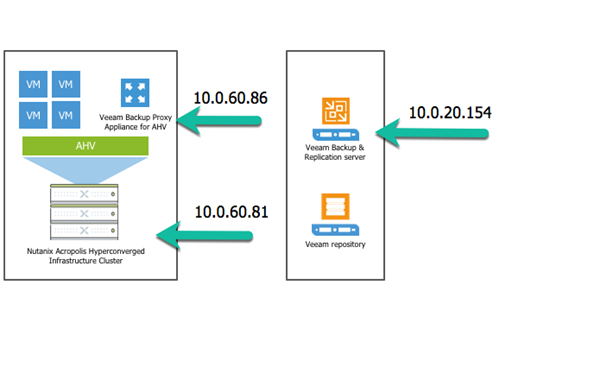
Nutanix AHV Console
I will first show below that we have our Nutanix Community Edition running in our lab based on the networking configuration shared above.
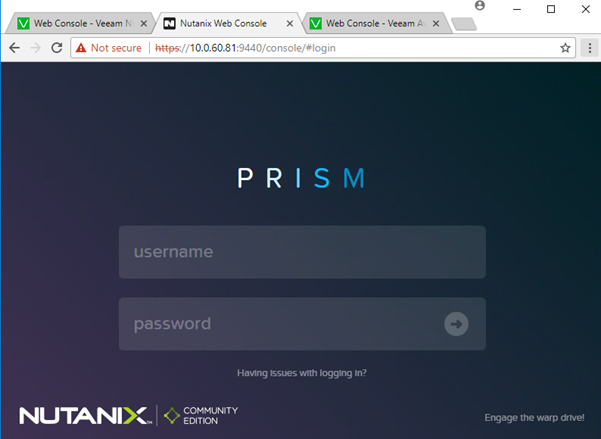
The opening screen will look like the below, it’s an overview screen for the whole AHV environment, this is a nested Nutanix CE edition.
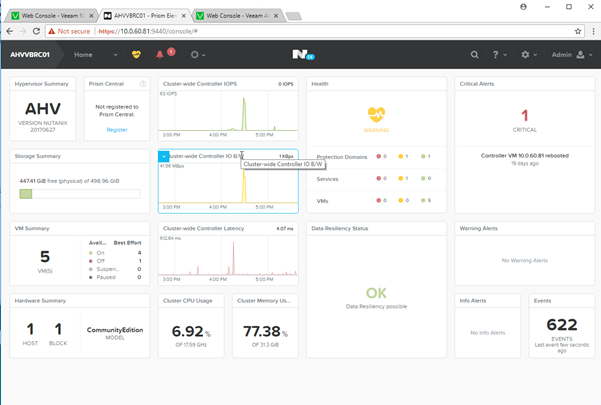
Select the drop down near Home and select VMs and then table. All machines are then listed, most of the backups you will see throughout this demo are based on the Windows 2016 VM that you can see below.
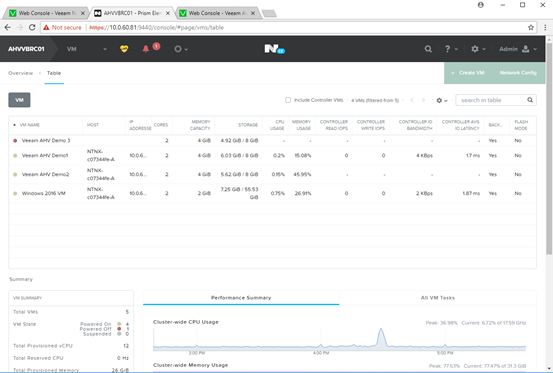
Veeam backup proxy appliance
The opening web interface for the Veeam backup proxy appliance looks as per below.
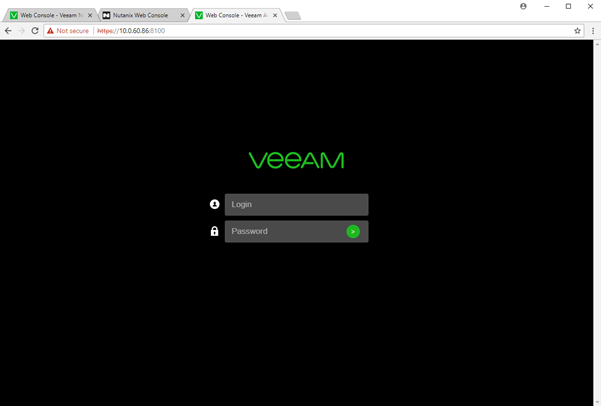
The opening screen is in the form of a dashboard interface giving you an overview of the AHV and Veeam environment.
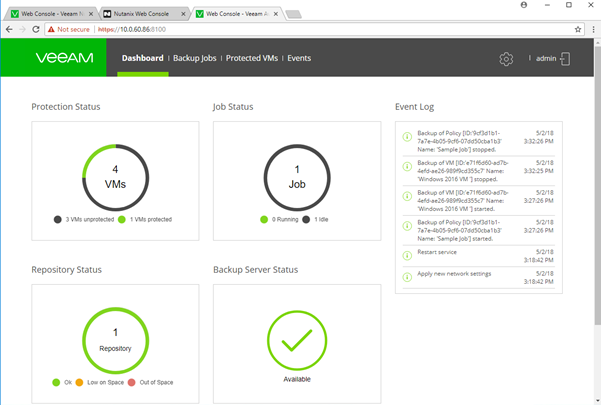
The top navigation bar is very simple to find what it is you are looking for, this is where you can go back to that dashboard shown above, create and view backup jobs, protected VMs is where the recovery options can be performed.
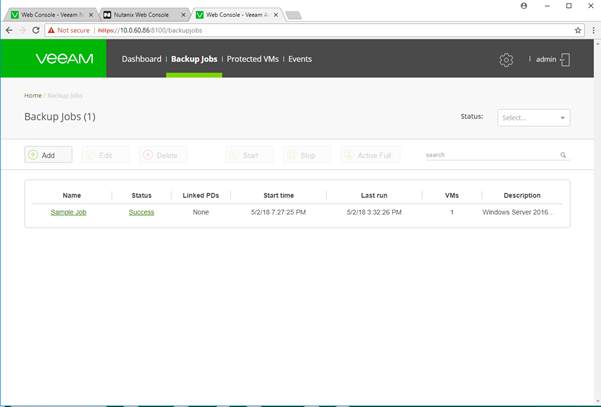
Protected VMs tab: this is where the full VM and disk restore operations can be seen.
Event Log tab: all time logs are shown here. This is an extended visual from the one seen on the opening dashboard.
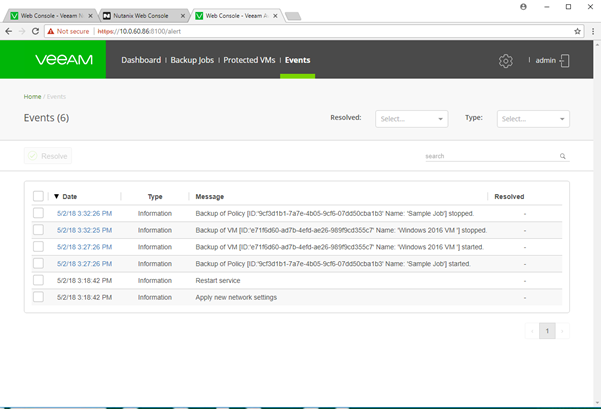
Configuration settings: simply the ability to add your Veeam backup servers and Nutanix clusters, there is also the appliance settings tab which is where you can configure how the configuration backup will take place. This is also where the licensing will be added.
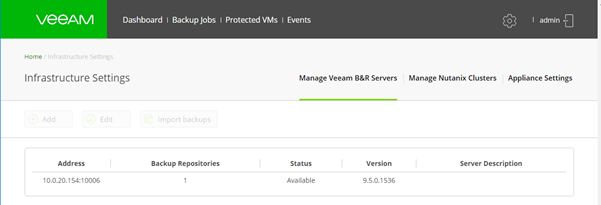
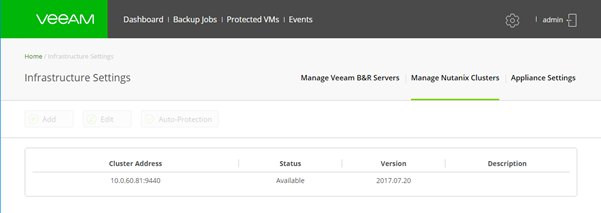
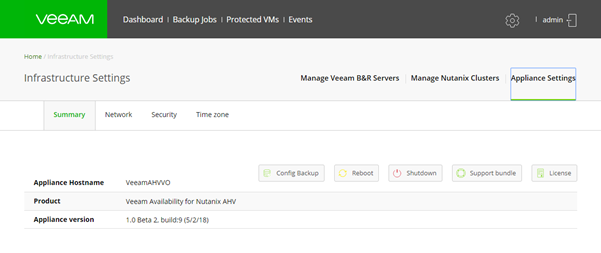
Veeam Backup & Replication 9.5 update 3
The Veeam Backup & Replication console is required to perform granular and application item level recovery. It will also enable for additional availability options.
Connect and launch VBR console. Under backups you will see the “Nutanix Policy”
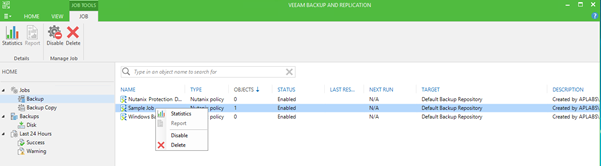
Backup copy options, would also can send via backup copy to cloud connect provider and to tape.
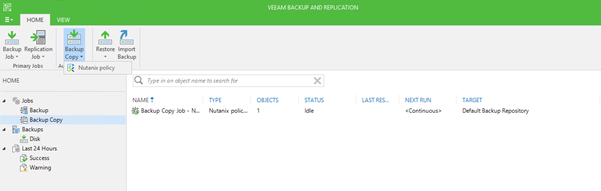
Restore Functionality
As mentioned there are lots of restore scenarios available from the Veeam Backup & Replication console.
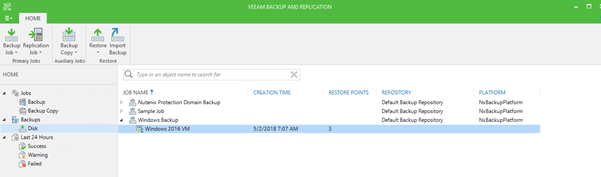
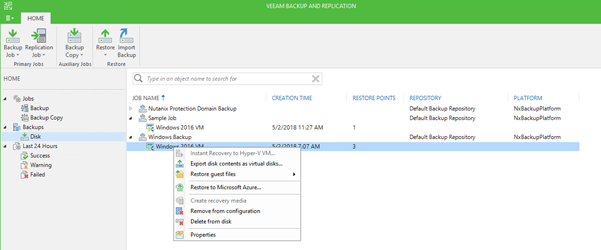
Restore guest files demo, you will have many restore points based on the job configuration that has been set. as you click through the wizard all will contain restore points.
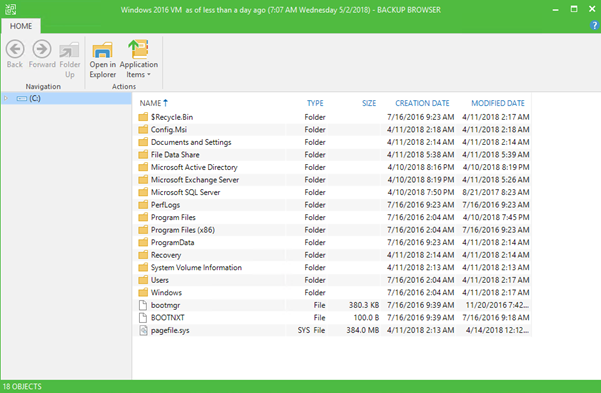
Application Explorer demo, this is achieved from within the FLR explorer, select the explorer you wish to demo, you can see in the root for demo purposes I have AD, Exchange, SQL and File Data to make life easier to just show us mounting those database files.
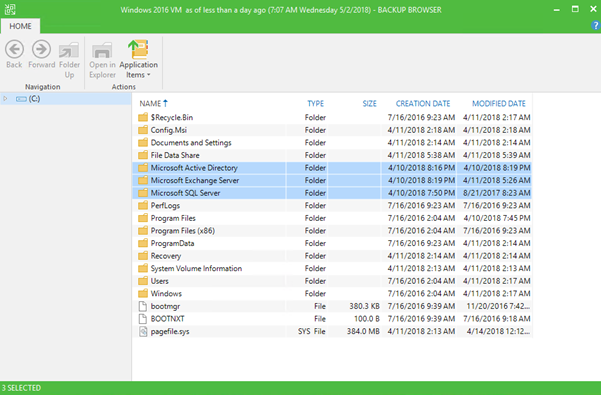
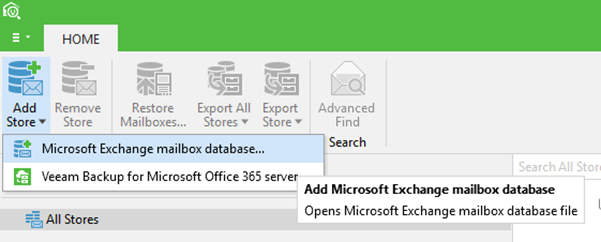
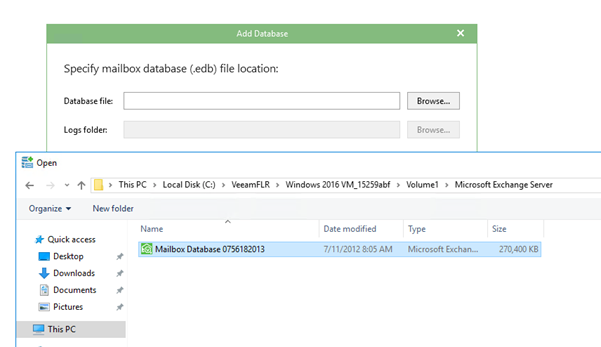
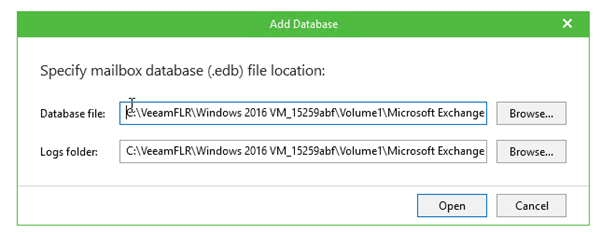
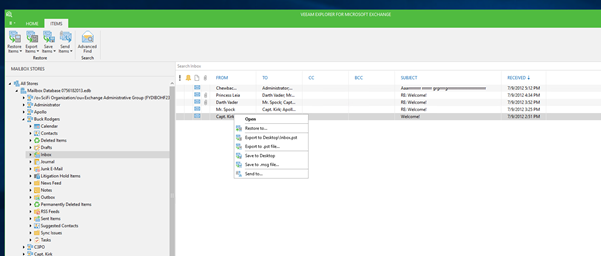
I am excited to see where this grows next as a v1 product it will remove so many pain points for many of the Nutanix AHV administrators I have spoken to. I have been lucky enough to see this from the very early days so the feedback has been great and we already have a great list of feature requests for v2.
