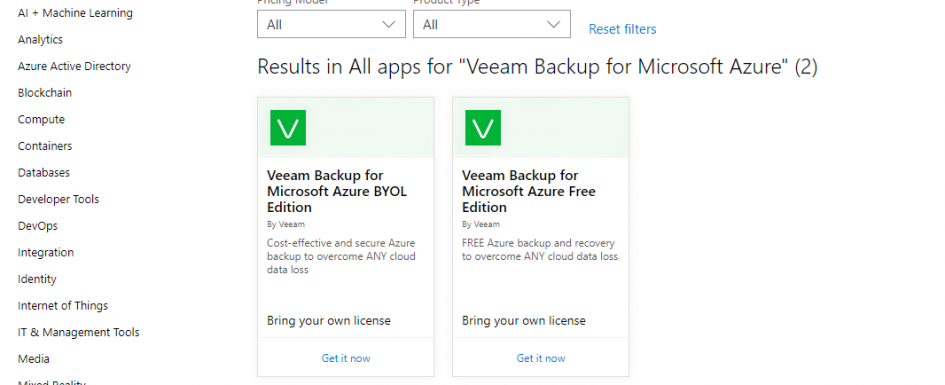
Last week Veeam released its version 1 of Veeam Backup for Microsoft Azure.
What is Veeam Backup for Microsoft Azure?
This new product focuses in on the Azure IaaS workloads you have running in the public cloud, much like the Veeam Backup for AWS edition that was released early this year, this product provides you the ability to protect those Azure VMs without having to install and agent on each one. It is a policy driven approach allowing for both snapshots and backups to be part of your data management plan when it comes to Microsoft Azure.
The product is a standalone solution that is deployable from the Microsoft Azure marketplace. A very easy to use wizard driven approach to configuration and management. Veeam Backup for Microsoft Azure Free Edition and subsequent versions are available within the Microsoft Azure Marketplace.
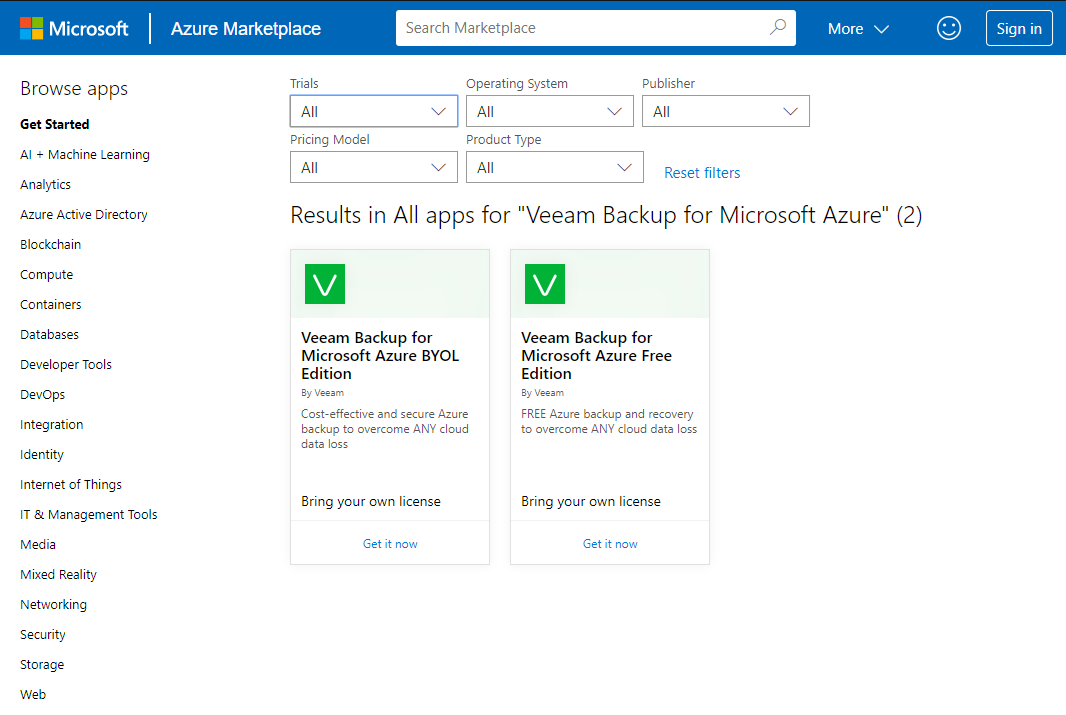
The FREE edition allows you to protect 10 Azure VMs using native snapshots and then tier those snapshots to an Azure Blob Storage repository.
Within the Azure Blob Storage Repository these backups are stored in the portable data format that sets Veeam apart from the other vendors in this space. This allows for the Veeam Backup & Replication External Repository feature to be leveraged and enables the ability to further additional data protection or allow for other tasks such as migrations or on premises data recovery.
As you would expect the offering also allows you to recover those Azure Virtual Machines not only back where they initially resided but also across accounts and even across regions. As well as being able to provide file level recovery for a more granular option.
Another cool feature is the ability to see a level of cloud cost, when you create your policies through the wizard driven approach you have the ability to start seeing some cost forecasting so you can make better decisions about your cloud cost consumption.
Policies, Workers & Protected Data
Those familiar with Veeam will notice a different approach to some of the key functions and naming, and maybe you can liken these new terms with those found in Veeam Backup & Replication they have some differences.
Those familiar with Veeam Backup & Replication will recognise Policies as something more commonly known as Backup Jobs, however even within Veeam Backup & Replication world we are seeing policies now entering the fold with the CDP policy coming in later releases.
Policies give you the ability to define several requirements when it comes to your cloud data management. But again, it is that same very easy to use wizard driven approach that all Veeam customers will be familiar with.
You can choose to protect everything in a region, or we can be granular on what to protect. An awesome feature here is that you can select either by Instance or by Tag. Tags really lend well to the fast-moving pace of Cloud Instances being spun up and spun down all the time. The ability to use tags means we can protect in a more dynamic fashion. We will demonstrate the ease of use and how dynamic these tags within Azure can be created and used for your data management needs.
I mentioned above about Snapshots and Backups and how they are used together in this product to provide the best of both worlds when it comes to fast recovery points but also an out of band copy of your data not linked to the original VM.
You may wish on some workloads to only provide Snapshots and some only backups, or both. Snapshot settings allows you to define when these will be taken and how many snapshots you intend to keep. Backup Settings is where we can define that Microsoft Azure Blob Storage repository in which we wish to store those backups to, this will also play the part of making that data visible if you wish to see that within Veeam Backup & Replication. You also have the same retention setting to define here.
The workers are configured during the configuration stage and setup of the Veeam Backup for Microsoft Azure. Those familiar with Veeam Backup & Replication could maybe liken these worker nodes to the Veeam Backup Proxy component within VBR.
The worker is a Linux based instance that is deployed and used when data needs to be transferred, the worker is used for both backup and recovery. When the policy is complete then the workers are shut down but remain in place for the next scheduled policy to take place.
Cost Estimations
A unique feature that is built into the Veeam Backup for Microsoft Azure free edition and will obviously include other versions is the ability to estimate cost when it comes to backups and storing the retention you have defined. This is something else we go into further detail within the video walk-through below.
As I have mentioned this post gives a very high-level overview of what you can find with the new product but if you would like to see more then I have created a walk-through below. Any comments please comment here, on the YouTube video or find me on twitter.
Let me know what you think to the YouTube walk-through’s it is something I am intending to really increase given that we are house bound and I have more time to create this content.
