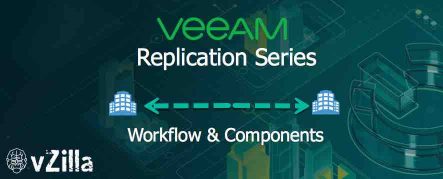Veeam Replication – SureReplica

What if I told you that the same tool that you purchased for Backup & Replication could also perform a level of verification against your replication jobs. Oh and did I mention that this test would automatically test the verification of Virtual Machine, Operating System and Application.
SureReplica gives you the ability to spin up an isolated network in your secondary location to confirm that the restore point is in a good state should you require to actually recover from it, rather than waiting for a failure scenario to occur and then you are sat there with crossed fingers hoping the backup or replica is in a good state to recover from.
This same feature allows for some further lab environment, a sandbox that can be accessed whereas this is fully automated. This will be coming up next in the series.
Components required for SureReplica
There are some one-time configuration components that we need to consider before we get going. These really don’t take long to configure.
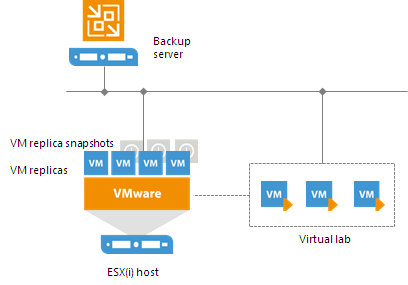
Virtual Lab
Most of the time we would not want our verification tests to interfere with the production network, this is why we create a Virtual Lab, a virtual lab consists of a virtual network switch on your remote site ESXi host.
This can be on a single host or a multi-site environment, depending on the size of the testing group of Virtual Machines.
The most basic requirement here requires:
- A resource pool
- VM Folder
- A standard vSwitch
The VMs are started in this virtual lab and this is the only use case for the vSwitch, there is a proxy appliance also deployed at this stage on the same host, resource pool and VM folder. This is used to bridge connectivity between the production network and this isolated network.
Some more detail on this configuration can be found here – https://helpcenter.veeam.com/docs/backup/vsphere/surereplica_vlab_config.html?ver=95
Application Group
An Application Group is a group of Applications, kidding, this is where we can define our virtual machines that we would like to verify in our secondary location. Remember here that it might be one mission critical system that you want to test, but you need to make sure within that application group you have all dependencies so we can truly test if that application is in a good state or not.
I will also add that you can mix where your VMs come from this could be from Storage Snapshots, Replication Jobs and Backup Jobs all mixed accordingly to achieve the requirements that you have.
SureBackup Job
In the Veeam Backup & Replication console this type of job is called SureBackup, this offers that same level of verification to the Veeam backup files.
To piece the Application Group and Virtual Lab together comes the SureBackup Job. Let’s run through this configuration with our SQL example we used in the last post.
Firstly, find the SureBackup job wizard in the console.
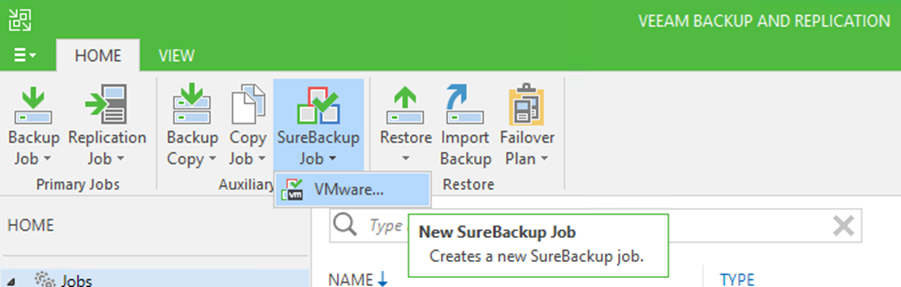
Set the name and description for the job, this wizard is assuming you have been through and created your virtual lab and application group.
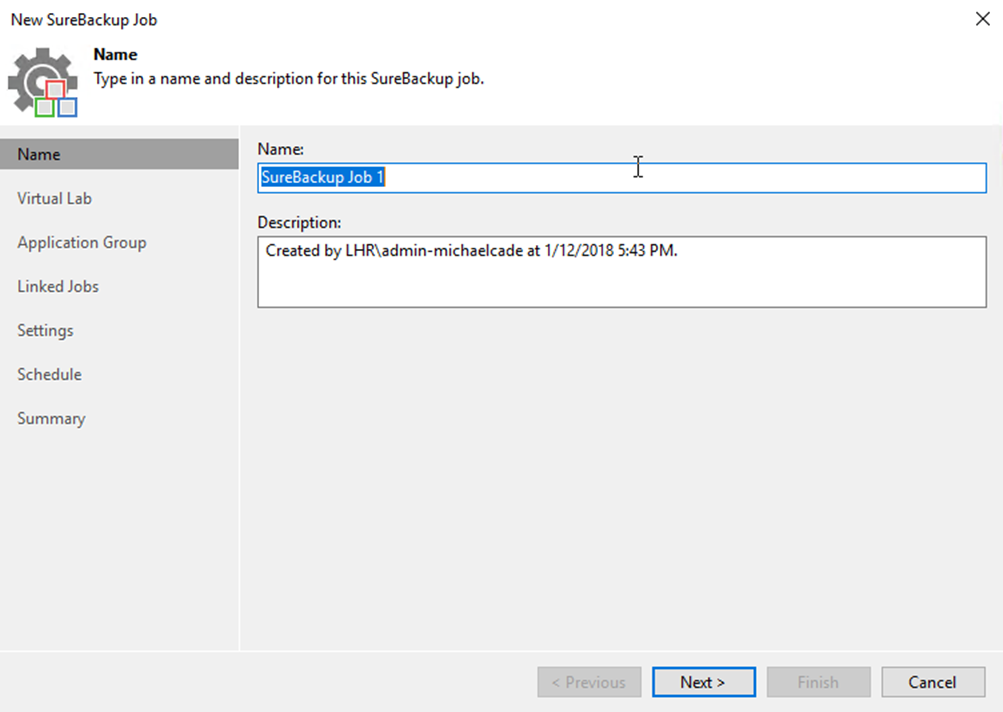
Select the required virtual lab that you have created. If you need pointers on this then there is a demo video at the end of the post.
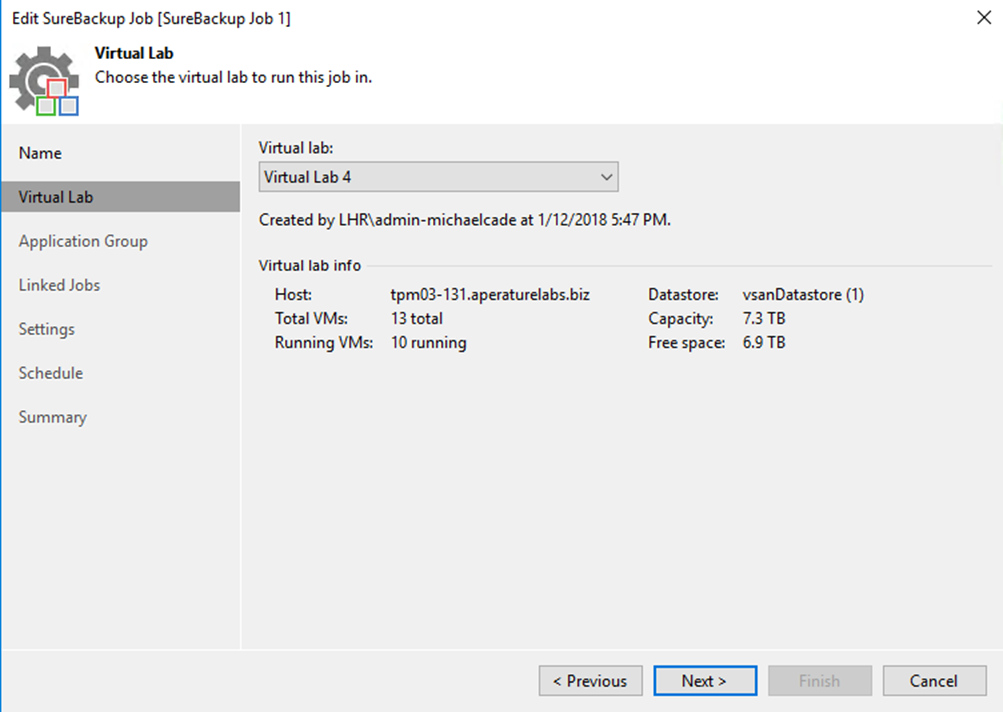
Select the Application Group that you have also just created.
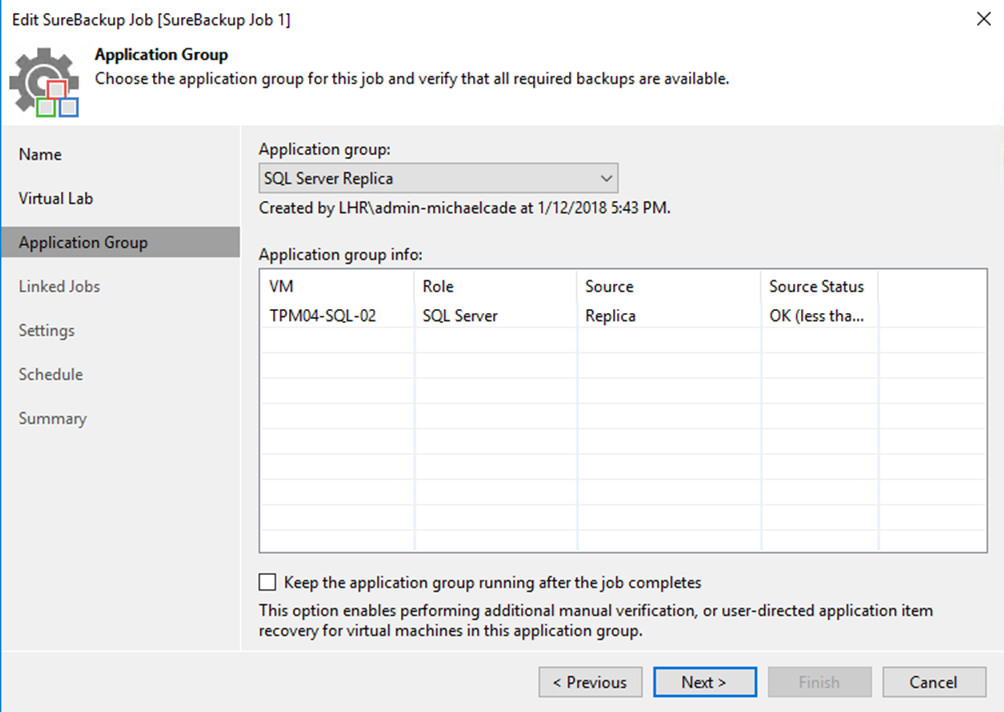
Additional notification settings can be added at this next screen to determine SNMP traps or emails as well as some integrity checks. This is going to give you the audit trail for that DR testing plan though that normally takes weeks and weeks to perform.
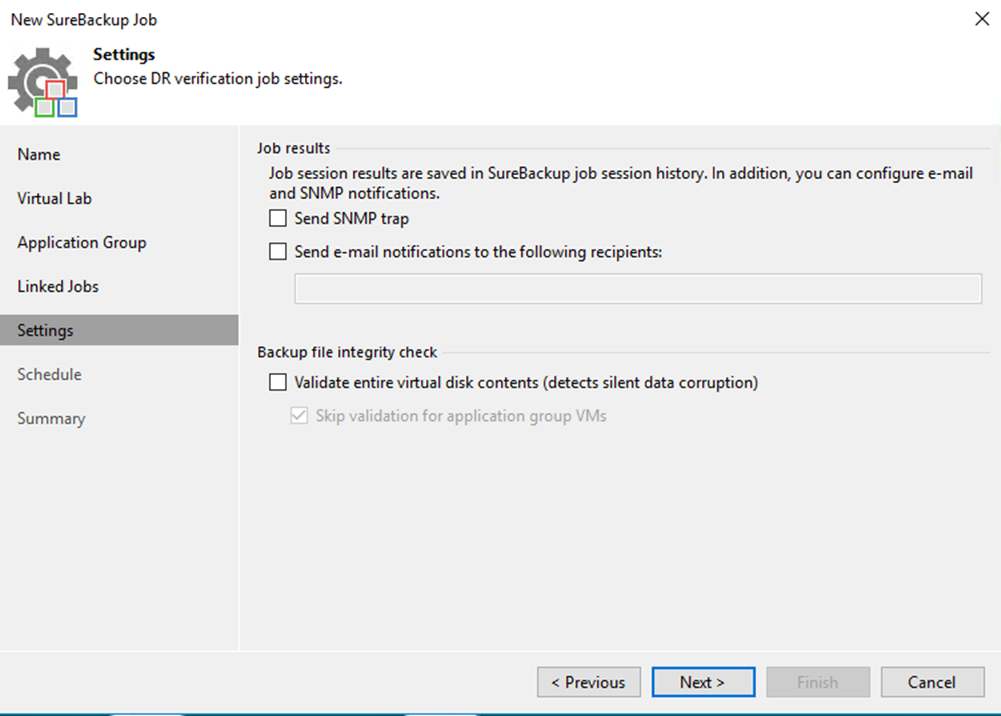
If you are wanting to run an automated Disaster Recovery test, which Is completely possible then you may want to make sure this runs on a scheduled basis. Remember this will consume resource, within the application group creation you can determine the associated ram in terms of a percentage to the live production system, just be cautious in choosing when this should take place.
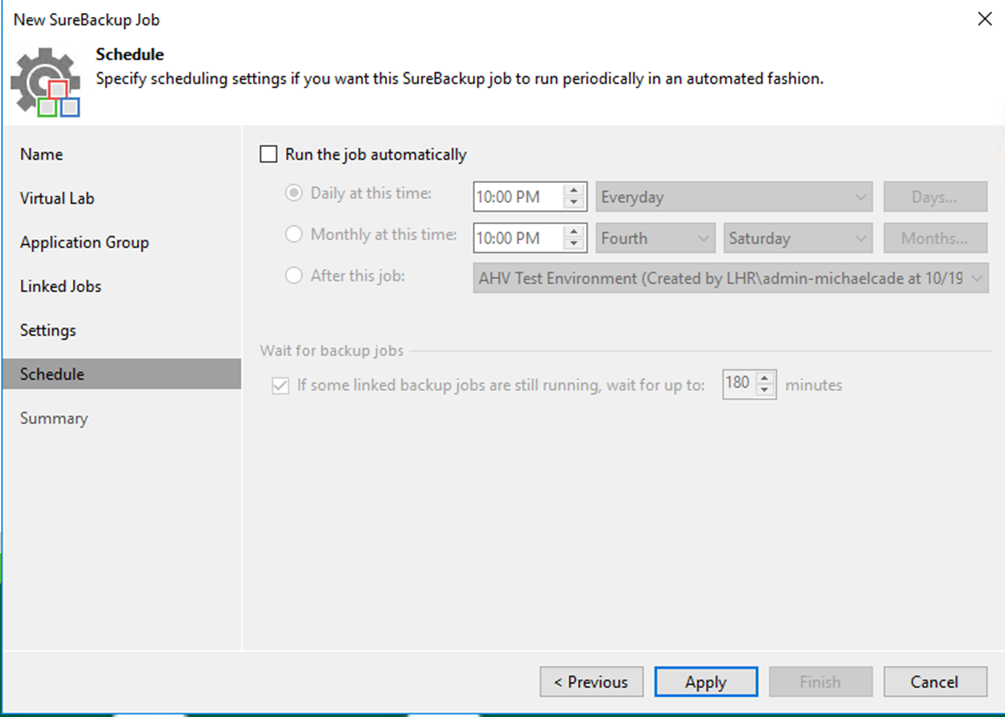
Finally, a summary page to show you the configuration, also the option to run that job.
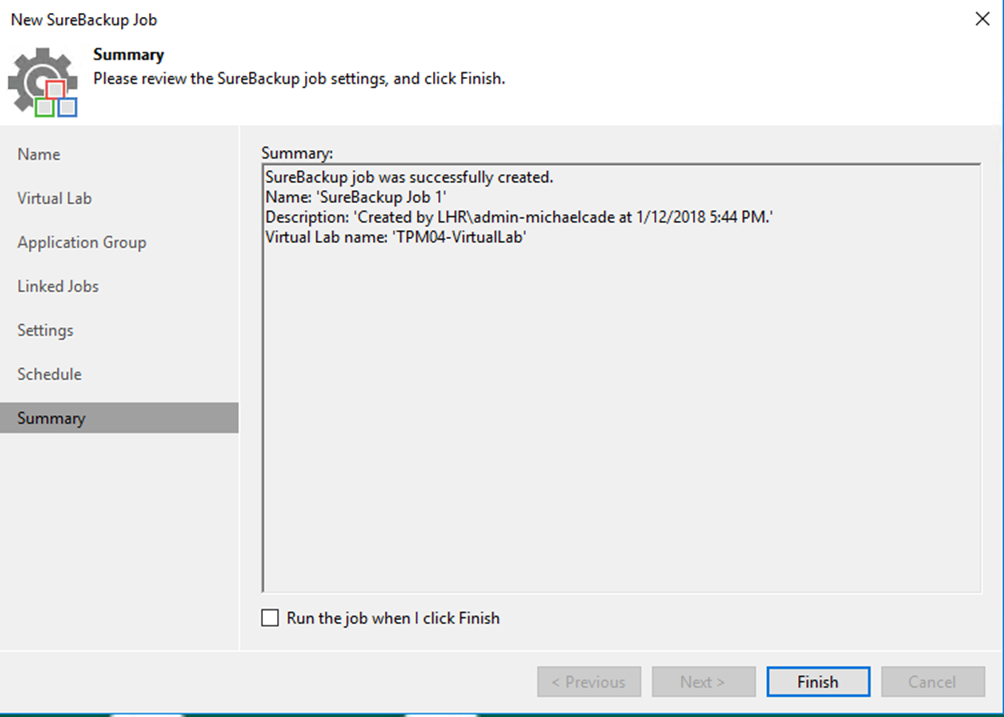
Now that you have this created and scheduled you can now wait for the scheduled time to come by and then once this job has completed you will either receive an email notification if this has been configured or you can see from within the console.