
Veeam Datalabs as an overarching term for what we have for leveraging data or making use of all of that backup or replicated data is in my opinion not shouted about enough, we do a fantastic job of speaking about Backup & Replication and even monitoring to a degree. Although I think Veeam ONE should also grab some highlights as well.
DataLabs is a really strong and included feature set included for the most part in all versions of Veeam Backup and Replication and plays a huge part in the Veeam Availability Orchestrator product.
It serves so many purposes:
- Automated Backup and Replica verification using SureBackup & SureReplica
- OnDemand Sandbox from backups and replicas giving you the ability to offer out sandbox environments of that backup data to your security teams, data teams basically anyone that you want to give access to your data but you don’t want them impacting your production systems.
- OnDemand Sandbox from Storage Snapshots, this takes the above one step further, the ability to leverage data and workloads from an application consistent fast performant storage snapshot and in some cases on a secondary system in a secondary location gives that isolated sandbox a few more use cases.
- Ever wondered when restoring from a backup, if that backup could be infected with some malicious threat(s) or ransomware, there is Secure Restore to ensure that you are clean for the majority of the Veeam restore functions.
- The ability to inject a process into the restore process, for example if you need to remove someones data from a restore process because they have asked to be forgotten through GDPR or other regulation then you can ensure this happens via Staged Restore.
All of these are covered in much more detail in the three whitepapers listed below.
v10 also introduced further functionality within Veeam Backup & Replication to enable you to do more with your data. The above options for sandbox and automated testing require the full system to be powered up, we will use the backup storage or the storage snapshot to present the data into an isolated environment but in order for us to use this data we also need to run the operating system of the backup data which means we need compute resources in memory and CPU available to run.
in v10 the introduced functionality is called the “Data Integration API” this enables you to take all of your backed up disks only and present them to a location, the premise for this is that it removes the requirement of additional CPU and memory but it also enables for many different use cases on what you can do with this data.
- Data Classification
- Security / Scanning for vulnerabilities
- Analytics
- Understanding what data is being kept / duplication of data.
Niels has a great article here on the new Data Integration and a walkthrough on how to get going.
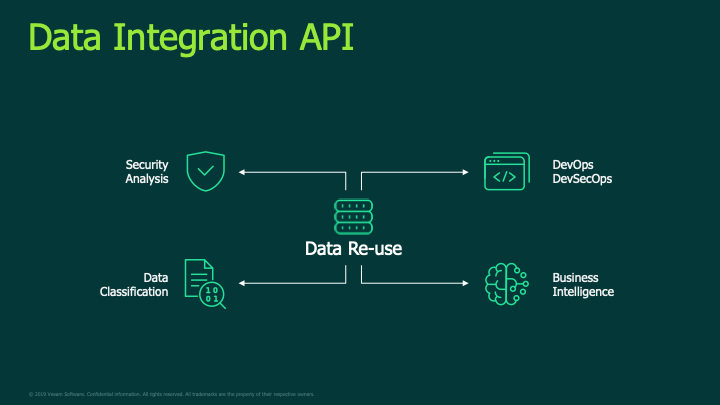
That’s just some of the examples I can think of at least.
Veeam DataLabs – VeeamHUB – PowerShell Scripts
What is Staged Restore and how you can use it?
Activate your data with Veeam DataLabs Part 1: Overview
Activate your data with Veeam DataLabs Part 2: Configuration
Activate your data with Veeam DataLabs Part 3: Alternate Use Cases
Activate your data with Veeam DataLabs – Webinar Session with Demos and Theory based on VeeamON 2019 session
