Having recently read Thomas’s blog on his “Ultimate Home Office Setup” – https://thomasthornton.cloud/2023/08/01/my-ultimate-home-office-setup-a-journey-of-productivity/

I wanted to do something similar documenting my new set up, which has been evolving over the past few years through different houses and setups and equipment, but I think we have finally made it to where we need to be.
I for one, during the pandemic was glued almost addicted to YouTube and in particular Office Setups, as a worker based at home or on the road it is important that I have a space to be creative and be able to get productive.
I created a similar blog post back in 2020 just before the world shut down, I was very lucky to be able to get all this kit prior to the supply chain issues we faced later that year. Some of the kit mentioned is still in service today – https://vzilla.co.uk/vzilla-blog/projectfreddie-the-story
One thing I am not going to cover in depth here is the new outbuilding I was able to build when we moved into the new house, there would be so much to cover but let me know if interested and I will think of a creative way to cover this.
Desk
I have started with the desk as this is alongside your chair is going to be the biggest decision you make regarding the whole setup. You could have the most amazing hardware in your setup but if your desk is not suitable then it will truly discourage productivity.
The desk I chose after a long-drawn-out process was from a UK company called Halberd. I had heard and seen very good things (A friend of mine has in fact two of these and they are solid) I wanted a sit stand desk and wanted the biggest real estate available to me, so I chose the configuration found below:
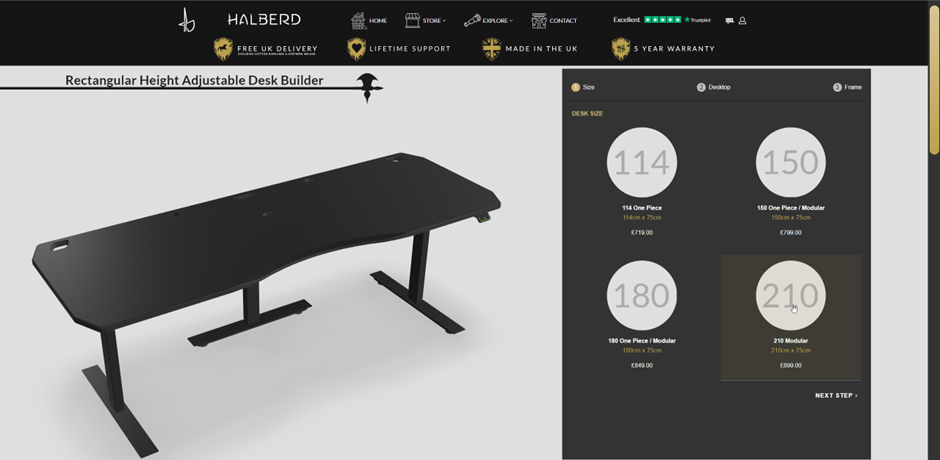
So far, I have been super impressed with the desk, I have added a PC chassis holder, it has a cable tray and a cable snake taking care of cable management under the desk when up and down.
Chair
Alongside the desk, the second most important if not the most important is the chair, if you are like me you are going to spend hours of your life in a seated position even if you have gone for a sit stand desk.
I cannot say I had to purchase this but that same friend has been kind enough to let me have the Herman Miller Aeron with headrest. (I owe this friend lots of beers still) You will see what I mean when you see how much these things cost!
I have had zero issues with my back since having this chair and would recommend this every day.

Monitors
I entered the ultrawide monitor race back in 2020, just before working from home was cool, this journey started with the ASUS ROG Strix XG49VQ Super Ultra-Wide HDR from that day forward I believe this is the way to work, the equivalent size to two 27” side by side but without the annoying bezel in the middle this was a game changer.
Then with the new setup I wanted a monitor above so I went with the ASUS VG35VQ 35″ WQHD
There was a plan to have a vertical 27” to my left in the setup but even with this size desk there was not the real estate for this although I do have the arms and monitor should I have an intense reason to make this happen.
To add to this a few people have asked about the monitor mounts as it is held up by just one amazing monitor mount on the desk.
You can find the mount that I am using here from Adtec.
Keyboard(s) & Mouse
When it comes to keyboards, I may have a bit of a problem… I have several mechanical keyboards to choose from, I think I probably have more keyboards than devices to use them on. This could be a whole entire series covering the keyboards I have and the different sizes (40%, 65%, 75%, TKL and Full)
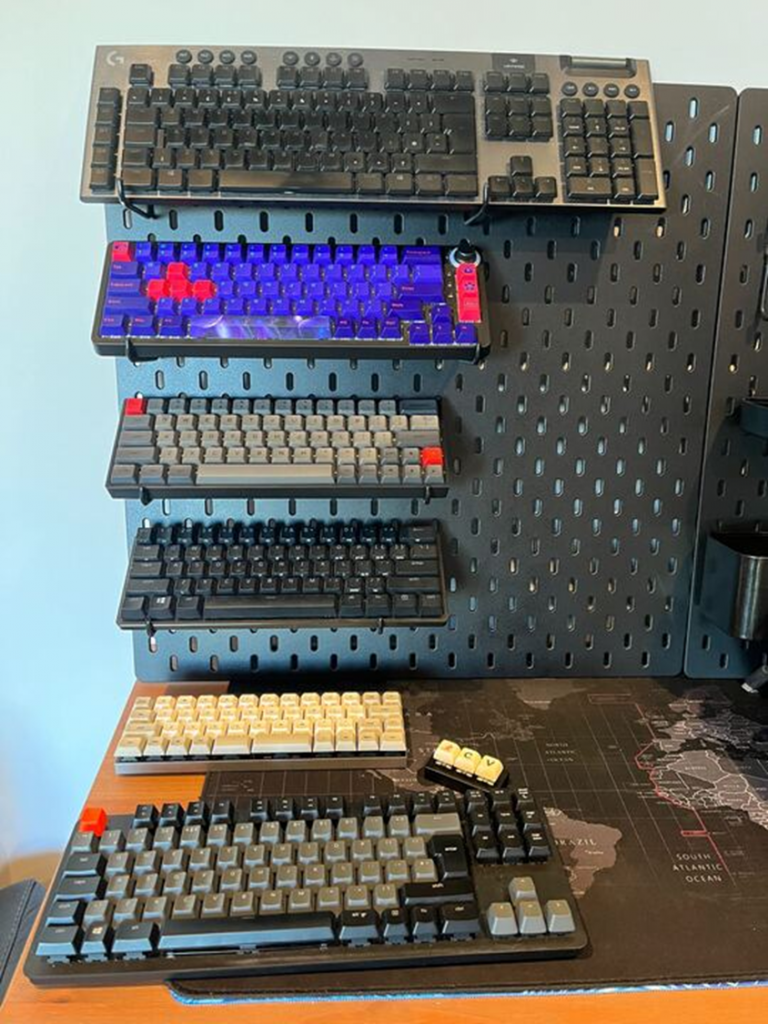
The current daily driver is the Razer Blackwidow Lite which is getting quite old, but it has a custom keyboard set on to bring the right aesthetics to the room. As for the mouse the trust Razer Viper Ultimate, I have been rocking this mouse since that blog previously mentioned so close to 4 years now.
Audio & Lighting
A big part of my role is recording sessions, demos, and podcasts. One thing anyone will tell you in this space will be you cannot fix bad audio and nor will people want to listen to bad audio. That is way I have gone I think above and beyond to turn this little box at my house into almost a studio with the equipment I have.
Microphone – Shure SM7B
Audio Interface – Focusrite Scarlett 2i2
inline preamp – sE Electronics DM1
Speakers – Audioengine A5+
Sound Boards – StudioSpares Acoustic Treatment Kit
Microphone Arm – Elgato Wave Arm Low Profile
Lighting
Elgato Key Light Airs Elgato Multi Mount – I use these to clamp to desk vs the base that comes with the key light airs.
Desktop PC
Nothing much has changed here from the previous build listed in the blog at the start, but here are the specs, I can probably see that during 2024 this is the one thing that needs to be upgraded to a smaller form factor to better suit the desk PC cradle.
| Case | Phanteks Enthoo Evolv X Digital Midi Tower Glass Gaming Case – Galaxy Silver |
| Motherboard | Gigabyte Z390 AORUS PRO Motherboard |
| Processor | Intel Core i9-9900 3.6GHz (Coffee Lake) |
| Memory | Corsair Vengeance RGB Pro 64 GB (4 x 16GB) |
| Solid State Drive (Primary) | Samsung 970 EVO Plus 500GB M.2 2280 NVMe SSD |
| Solid State Drive (Secondary) | WD Blue 3D NAND 2TB SATA 6Gbps SSD |
| Solid State Drive (Secondary) | WD Black SN750 NVMe PCIe M.2 1TB |
| Graphics Card | Gigabyte GeForce RTX 2070 SUPER Windforce OC 3X 8192MB GDDR6 |
| Lightbox | TechForge RGB lightbox for Phanteks Evolv-X/P600S |
Peripherals
As you can see in the first image, I do have a few more items that didn’t really fit into the other sections.
Elgato Prompter – I was extremely lucky to get this as early as I did as it soon went out of stock. This is connected to the right multi arm with the Elgato solid arm.
Streamdeck – I don’t have the mark 2 version but linking to the latest just in case anyone was interested.
Echo Show 5” – This link will take you to the 3rd Gen (2023) I have had mine since 2020.
Closing
I was very reluctant to put this content out there, given the value of everything and the individual items but this has been a journey for me, I will say that none of these products have been sent to me I think I have to clarify that up front.
But also, that having worked in the IT industry for 20+ years I am in a very privileged position where I have been able over the years to build out this configuration and setup.
To be clear, if we go back to 2019, I was still using a 2013 Macbook pro on the road and a 2011 iMac at home. When I came to build that initial project just before the world locked down, I very much lucked out with availability and having the funds to be able to make this happen.
I will end this though that to create content or to learn you really do not need any of this.
