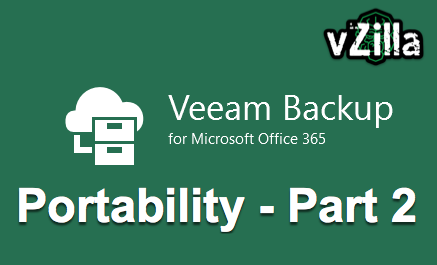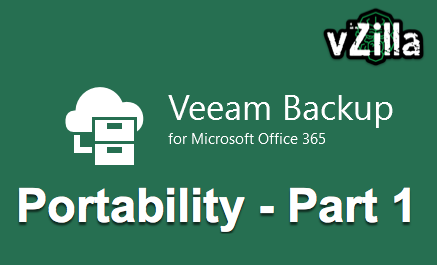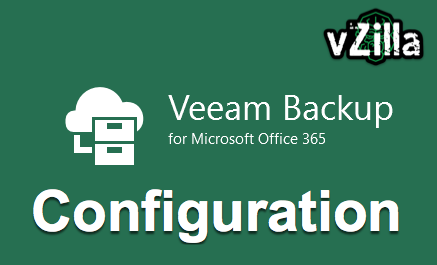Veeam demo labs in Cisco dCloud
In recent years, On-Demand Labs have become an important part in our IT industry to train employees but also to run customer demos and get hands-on experience. One of the most innovative and capable On-Demand Labs is Cisco’s dCloud. Cisco dCloud is a huge catalog of demos, trainings and sandboxes for every Cisco architecture that are fully scripted. The customizable environments are available almost instantly in the cloud. It’s very easy to work with and to get started all you need is a Cisco account. That’s why I’m more than happy to let you know that as of mid-November we provide you a with fullRead More →