This post is in no way affiliated to or sponsored by RaspberryPi. I am using this an example in this post to show you the possibility of using this tiny compute module as a desktop computer.
Over the past 8,9,10 weeks I have lost count of weeks now its just “day X ” and I probably should have highlighted this out already across further than the IT community, I mean we know about these little computer boards, we likely all have them in our drawers or serving some sort of function within our houses.
Ok, so I have been hearing many people struggling in many households for devices. They do not have one at all or they are using smart phones between several people, laptops between several people. Currently, we are all trying to work from home where possible and teach at home where possible. This could mean the potential of 2 adults trying to work and then children trying to get on with their schoolwork at the same time.
Then the other week I had of them lightbulb moments! For those households that do not have access to endless amounts of devices to hand around for work and home learning, there might be an alternative and cheap solution to that.
In this post we are going to talk about two possibilities on an affordable way to get yourself and your family an affordable additional device or devices.
What is this RaspberryPi?
Firstly, we need to touch on what is a RaspberryPI as I expect a lot of people outside of the IT community are going to possibly read this post.
The RaspberryPi and the Pi 4 (just the latest edition available today) is a desktop computer the size of your wallet! With the right peripherals and we will touch on those in this post this small desktop computer can be used for editing documents, browsing the internet (which is where at least in the UK most of the school home learning resources are found) and also as I know from my 6 year old son you can also access YouTube for education but also for those game walkthroughs they love to watch.
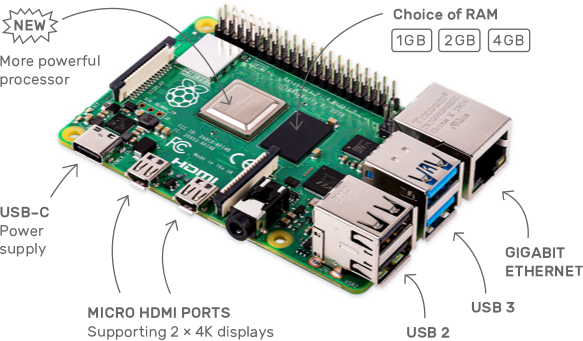
Key points
- Silent, energy efficient – The fan less, energy-efficient Raspberry Pi runs silently and uses far less power than other computers.
- Fast Networking – Raspberry Pi 4 comes with Gigabit Ethernet, along with onboard wireless networking and Bluetooth. This is important as it means we can connect it to our home network Wi-Fi with no additional hardware.
- USB 3 – Now you do not really need to know this too much but having USB ports 4 in total allows you to connect devices to your Pi. USB3 though is the latest version and is up to ten times faster to transfer data to and from.
Learning is not something new with the RaspberryPi, in fact I think it might have been the whole premise of the overall project in the beginning, there are hundreds of projects out there where people have used these tiny things to do all sorts of weird and wonderful things. You can find out more here on some of that education side of things as well as some of those projects could be a great way to spend the summer holidays whilst we are possibly stuck in our houses a little more than normal.
Idea 1 – The static option
If you have a TV in your house and from a little google search there was 27 million houses with a TV in 2018 then this might be the option for you, if you don’t but you are still reading this then you are likely on some device and you are potentially ok with a more mobile approach which is going to be the second idea we have.
Ok, so of those with a TV and still reading. Does your TV have at least one HDMI port we could use? If so, then perfect if not then there are other ways, there will likely be some other input port maybe VGA on your tv. On older models of the Pi there was also an RCA connector (for those that remember this is the yellow cable)
Next, we need to make sure we have a Keyboard and Mouse, there are a lot of cheap options on the internet if you do not have one. But there is an option to consider if you just want to hit the easy button on this whole bundle.
Ok so my recommendation is first we need the compute board, power cable, SD card to store our operating system, the micro HDMI cable and a case. The 2GB option is the cheapest at £59 and an upgrade to 4GB will put the price up to £79.

For those that do not already have a Keyboard and Mouse option then there is also this official Raspberry Pi Keyboard and Mouse that you can pick up for £22

That is the hardware covered; remember we have Wi-Fi built in, so we do not need any additional hardware. The last recommendation depending on your use case and if you are looking to store data would be to get a USB drive. These are massively accessible from most online stores.
Idea 2 – The mobile option
Its crazy to think that over half the households have access to at least one tablet. But they are not cheap! Although I will shout out the Amazon Fire 7 tablet at £40 this might be the easy button to go for over all the above and even this option. I have used these in the past and they are great for consuming content.
But if you are looking for a little project then there is also an option for the Raspberry Pi to be used with a touch screen. You are still going to need the above but instead of maybe buying the bundle you are going to want to choose individually what you want this to look like.
The official Rasberry Pi 7″ Touchscreen is £60 which has already blown the budget compared to the Amazon Fire because you still need that Pi compute board, there are other options though this is another 7″ option. There are also lots more options out there.
What can you do with a Raspberry Pi?
Good question, well the idea of this is to allow you and others in your family home to use a device to consume content or potentially create some word documents etc. The Raspberry Pi does not have a familiar operating system to most of you, although some people have installed Windows 10 on a Pi but that will come with additional cost for licensing etc.
This walkthrough is quite useful, it is for an older version but simply walks through the steps required.
Another useful overview of what you can do with a Raspberry Pi from the official source.
As I said I feel that this post is not aimed at the usual IT Community consumer as you are likely going to be fully aware of this but given the current situation I expect a lot of our friends and families are looking for alternatives and ways to do things cheap. Please share and if there are any questions let me know either below here or on twitter @MichaelCade1
Update: there is now an 8GB version of the Pi available, take a read here with the latest info.

Great read and very informative!