Availability for AWS
Introduction
I wanted to wrap this week up with a bit of an overview on the newly announced Veeam Availability for AWS. The official landing page on Veeam is here.
More and more people are moving some form of workload into the public cloud our ability to now deploy our agents into those supported Operating Systems is one way to protect those workloads. However the agent is not always going to be the option, especially if the instance is not a supported OS or it shouldn’t be an agent based approach. This is where the partnership with N2W Software has come in to allow for agentless backup and recovery of AWS instances.
What is EC2
Amazon EC2 is a public cloud web service that provides a configurable compute architecture. This is ultimatly Amazons terminology for creating virtual machines or operating systems in the publich cloud. This process is performed by the root or admin user by logging into the AWS console and selecting the service EC2 “Virtual Servers in the Cloud”
I am not going to get right into this detail of how to create these instances but Naveen Vasamsetty has some great walkthroughs on the topic.
Introduction to Amazon Elastic Compute (EC2)
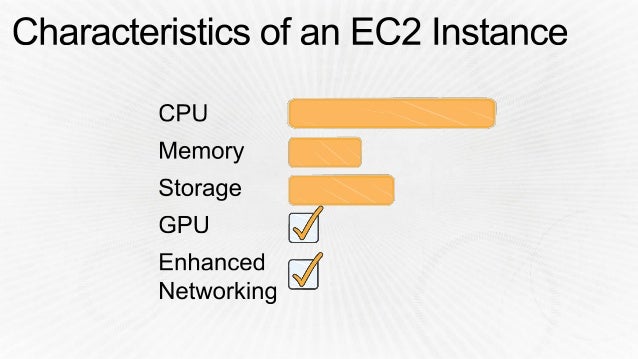
What is EBS?
Amazon Elastic Block Store provides persistant block level storage volume for those Amazon EC2 instances. EBS is designed for application workloads that would benefit from performance, cost and capacity tuning. This is where your data is sitting.
Introduction to Amazon Elastic Block Store (EBS)

You will see from the diagram above we have our Amazon EC2 instance. Then for now we are only interested in the Boot Disk and Data Disk EBS attached to the EC2, this gives us our “virtual machine” components.
N2W Software introduction
“N2W provides AWS EBS backup and EBS EC2 backup solutions for companies looking for comprehensive cloud backup and disaster recovery solutions.”
Offering AWS EC2 and EBS backup & recovery by way of leveraging the AWS snapshot APIs. From a Disaster Recovery perspective they leverage these same snapshots but they are able to send these to a different AWS region.
As mentioned above about the EC2 I want to touch on the basics of what N2W Software are doing to protect these workloads then we can get into how this can really compliment things with Veeam. Please I am going to be explaining this like the VMware guy that I am if this does attract some AWS people please correct me in the comments below.
First of all you will have you EC2 instance, this is the whole virtual machine (All VM Files)
Second, your EBS storage volume(s) which is part of the virtual machine (VMDK Style)
You then have an image which is attached and looks to be considered a baseline for the EC2 this contains OS and possible application defaults.
Finally referring back to the diagram above you then have a snapshot.
For Disaster Recovery N2W Software and their Cloud Protection Manager are taking that snapshot locally for a fast backup and restore option. There is an option to create a replication policy that can send that snapshot and only that snapshot to another region within AWS. All of this is confined to AWS nothing leaves the AWS Public Cloud.
The fun bit comes when you need to perform this DR plan. You have your snapshot retention in the secondary AWS location, first site goes down, power outage on the West Coast due to fat fingers lets say.
- Check Snapshot retention
- As part of the pre configuration and planning the CPM server should also be replicated over to the other region.
- They have a recovery deployment of their CPM server, when deployed you need to add that snapshot disk to this machine, this will then show all backup jobs as if it was in the first region. Much the same as our configuration backup I think.
- At this point for any recovery to take place you need to first deploy an image using the same or a “fuzzy” unique code that is the same or very similar the original region image code.
- Now you can take the snapshot and assign and recover that back to the newly created image.
*Having not tested the failback option, a presumption is it is a similar process in reverse.

Availability Availability Availability
Why wouldn’t we just use the Veeam agents to make our AWS data available? As Veeam have always said where possible agentless is always going to bring its own advantages against an agent based solution. With this new announcement it allows for:
- The ability to scale with agentless backups
- Integration with broader data management
- More efficient on platform (this is the key to agentless as the Veeam message states for virtualised workloads today on premises, agentless is going to be better)
The key benefit here is the ability to send those AWS snapshots to a Veeam Backup Repository outside or inside of AWS, this will use a Veeam module to achieve this. The Veeam N2W Software module will be a virtual appliance deployed in AWS. There will also be a module installed locally on the Veeam Backup & Replication management server.
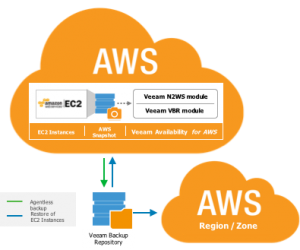
The Veeam N2W software module will manage replica snapshots to other AWS regions.
The Veeam Veeam Backup & Replication module decouples the AWS instance data and stores the backups in a Veeam backup repository, this will allow users to leverage Veeam’s recovery technologies, you will be able to recover back to the original AWS location, or another AWS region.
As soon as the VeeamON sessions are available I will update the post as there was a top secret session that covered the above integration in more detail.
