After having a super busy week last week and not having much chance to share some of the top stuff Veeam have released with this monster release, I am now back home and can get some content out the door.
I wanted this post to touch on some of them top features that are worth taking a deeper look into.
External Repository
Lots of people are going to be jumping into the new Veeam Backup & Replication console and they are going to see several new “repositories” that can be added to their Veeam Backup Infrastructure. One of them, is the new External Repository.
The external repository is the first point of integration since the acquisition of N2W Software in early 2018. The development of Veeam N2WS Backup & Recovery (formerly known as Cloud Protection Manager) is still rather separated from the Veeam development however in the latest release the capability of being able to tier EBS Snapshots of your EC2 instances into an S3 repository to reduce costs on your cloud storage.
For a summary on the broader capabilities of Veeam N2WS Backup & Recovery you can find that here.
In a nutshell though this gives us the ability to protect our EC2 instances within AWS and then store them in this S3 Bucket that can then be accessed by Veeam Backup & Replication, this VBR server can really be stored anywhere with access. This then opens the door to various granular recovery techniques including File Level and Application Item level recovery. What this also enables is the ability to send this to a secondary location to adhere to the 3-2-1 backup methodology. Meaning we can use Veeam Backup Copy Jobs, Tape or even send these backup files to one of the many Veeam Cloud Connect Backup As A Service providers.
The smart thing here is that the portable data format, the .VBK file that we get from any Veeam on premises backups (apart from VBO365) this is the same or at least very similar to the file format we will find in the External Repository.
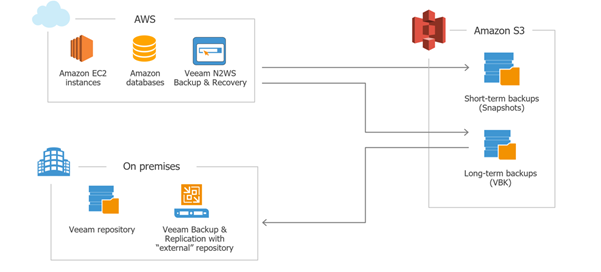
Cloud Mobility: Direct Restore to AWS
“Provides easy portability and recovery of ANY on-premises or cloud-based workloads to AWS, Azure and AzureStack.”
With Update 4 Veeam extended the ability to directly restore those backup files into Amazon EC2 and Microsoft AzureStack, prior to this Veeam had the ability to send those backup files and convert them to Azure Virtual Machines. This new feature adds the ability to for customers to restore VMs that have been backed up by Veeam Backup & Replication directly into Amazon EC2 instances.
Here is that portable data format again those VBK files are created when a backup is created from anything on the left shown below meaning we have the ability to convert them into the above.

This feature can be used for VM migrations into the public cloud, this feature can also be used for provisioning workloads from backup sets into the public cloud for test and development scenarios.
Veeam will look after the conversion process by leveraging the AWS VM Conversion process. This will look after the addition of EC2 configuration, Drivers and Modules to the machine for storage and network devices. This injects the necessary utilities and services to interact with AWS.
In addition to the AWS conversion engine, the restore mechanism can also make an additional conversion of EFI to BIOS boot for Windows machines.
Cloud Tier
In my opinion, this is the most innovative feature release from Veeam in a while. Leveraging Object Storage is not new, but the way in which this feature uses Object Storage is the differentiator.
I am conscious that we have some more detailed posts coming out and I don’t want to steal their thunder so I will briefly touch on what this feature gives you within your Veeam environment.
Firstly, I hope you have had heard of our Scale Out Backup Repository, this feature arrived back in 2016… with V9 here is a great FAQ that you can do a quick 101 on.
The Cloud tier is an extension of the Scale Out Backup Repository, meaning that you can leverage Object Storage for tiering out older backup files to cheaper storage.
To really see the power of this, check out the live launch event linked below where you can see Anthony demo this live and talk through the concept and capabilities.

Veeam DataLabs: Secure Restore
I must mention this as this was my demo on mainstage. Veeam DataLabs is more of a group of functions available within the Veeam Availability Suite and Veeam Availability Orchestrator this feature announced and released with update 4 gives us the ability to check for malware during the recovery process. I will put some more detail on this soon. Lots of content coming around Veeam DataLabs and the new features but also stuff that has been within the product for years!
Veeam ONE
I also must mention Veeam ONE as it got a huge release here. Some crazy smart features that allow us to remove the manual intervention points in the day to day running of your environment. Like Secure Restore I am going to put some effort into getting some more detailed posts out the door on this one. A couple of things to look at though is the “Intelligent Diagnostics” and “Remediation Actions” both deserve their own posts.
Other useful references:
Update 4 Launch Event Video and Recap Links – Anthony Spiteri
Veeam Executive Blog – Danny Allan
My Top Three Favourite Veeam 9.5 Update 4 Features – Melissa Palmer
Veeam Backup & Replication 9.5 Update 4 > What’s New, Release Notes, Download Now
Veeam ONE 9.5 Update 4 > What’s New, Release Notes, Download Now
Veeam Agent for Microsoft Windows 3.0 > What’s New, Release Notes, Download Now
Veeam Agent for Linux 3.0 > What’s New, Release Notes, Download Now
