
I last wrote something about Veeam Backup for Office 365 back when version 2 was released. Version 2 extended the ability to protect not only Exchange online but also into SharePoint Online and OneDrive for Business. You can if you really want read back here. This was released July 24, 2018 and we are now up to version 4.
Version 3 just to play catch up can be found here
The payload for v3 was in a quick recap,
- Improved security with multi-factor authentication support
- Enhanced visibility
- Simplified management for larger environments
- Flexible retention options
Which then leads us up to now, last week Veeam released the version 4 of the product which is still the fastest growing product in Veeam’s history. Here are the big ticket items worth checking out and what it brings for availability in this SaaS workload environment.
Object Storage Support
Prior to Version 4, Veeam Backup for Office 365 had to store it’s data on some performant disk, this was because the JET2 database where the data is stored needed the performance to do so. In Version 4 the data from the JET2 database can be offloaded directly to Object Storage and whilst you still have the machine running Veeam Backup & Replication this is where the JET2 database continues to run but only cache and metadata are held now within the database, reducing the amount of performant disk you require to run.
This means we can start leveraging cheaper Object Storage, for those that have seen the Cloud Tier configuration and options within Veeam Backup & Replication there is a very similar choice when it comes to where you would like to store your Office 365 backups.
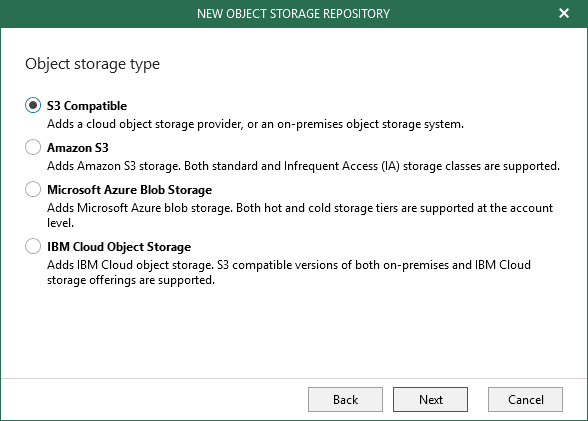
Remember also that this is an option, if you are moving to version 4 you are not forced to send your backups to Object Storage it is a choice.
All functionality regarding restores are still available even when the data is sitting in Object Storage the one nice warning though that you receive is that if you are going to be egressing data then be warned that you will incur costs for bringing that data back from the big public cloud S3 offerings.
Password Management & Encryption
Security continues to be at the forefront of most vendors and that includes Veeam, if we can make things more secure from an access and management perspective we will, as well as the focus on the data, how can we make data more secure. Encryption is something also available when customers are looking to leverage Object Storage.
Password management wise, passwords that are used to protect the encryption key, are stored in the backup file. This key is generated each time a backup job runs.
In a similar fashion again to Veeam Backup & Replication there is also a new Cloud Credential Manager, this is where your accounts related to Amazon AWS, Microsoft Azure Blob, IBM Cloud or S3 compatible storage providers are stored.
Increased Performance
Another huge focus across the Veeam Availability Platform is always making things better, through making things faster or just better. Version 4 of Veeam Backup for Office 365 also increases performance for backups specifically for SharePoint and OneDrive for Business.
Microsoft have a throttling mechanism within Office 365 to ensure service availability. Version 4 brings the option of creating non-mail-enabled security group within Azure AD or Office 365 to enable you to have multiple accounts this in turn will increase backup speed and could also reduce the risk of throttling.
You can find the latest release notes here.
Also a shout out to Anthony Spiteri who managed to get a post out about this last week with more of the other enhancements that come with Veeam Backup for Office 365 version 4. Anthony Also gives a shout out to Niels who has done a fantastic job on a self service portal which has also been updated for version 4.
We also have an update from Jorge De La Cruz who has a list and detail on some of the features in version 4. In fact this post details where to find the features I have mentioned above in more detail. Jorge has also done some awesome work with Grafana across the Veeam Availability Platform and has already updated the Veeam Backup for Office 365 dashboard for version 4 here.
