The ways in which you can deploy Veeam Backup & Replication and all Veeam products for that matter is vast. You could just take the ISO and install on the physical or virtual and click next, next, and you can be protecting your workloads and data within 15 minutes. This is the same software regardless of the size of your environment, no where flexibility in deployment does become a challenge is when you have many sites that require their own Veeam Backup & Replication configuration.
This is where automation plays a huge part in this story, the great thing about Veeam is that it is software only so you can choose where you deploy this, could be on a virtual machine, physical system or a cloud based VM.
There are many angles to take when it comes to automating the deployment of Veeam Backup & Replication, we can leverage configuration management software, unattended install scripts or package management solutions.
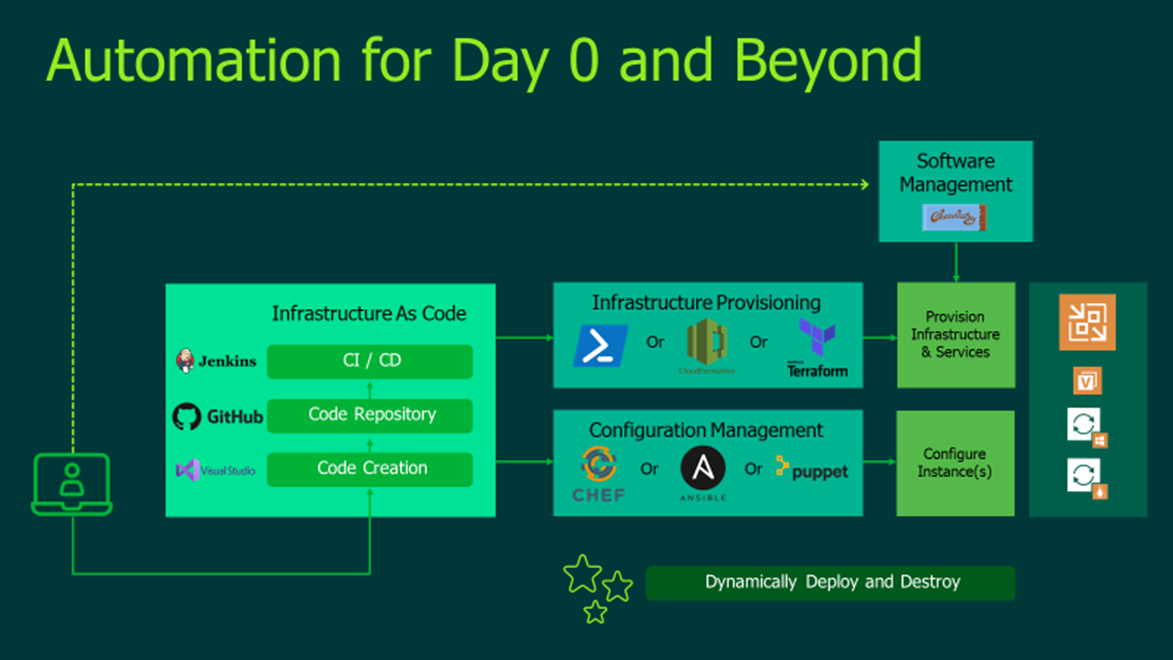
Deployment Options
As mentioned above there is quite several ways to leverage configuration management software to automate the deployment and installation of Veeam Backup & Replication. Here are some of those examples:
Veeam & Chef
Cooking up some Veeam deployment with CHEF automation – Part 1
Cooking up some Veeam deployment with CHEF automation – Part 2
Veeam & Ansible
Veeam unattended installation with Ansible – Thanks to Markus Kraus for the effort put in here on this project.
Windows Package Management
Another way to quickly install Veeam Backup & Replication on your Windows operating system is by using a package manager, I hear you shouting at your screen… but there is no package manager in Windows! This is true but there is Chocolatey.
Chocolatey is FREE and an Open Source package manager for Windows. Package managers are great for installing and managing multiple programs at the same time. Chocolatey do offer a pro-business version. I have previously touched on Chocolatey in previous posts here and also here which covers how to install the Veeam agent for Windows using this simple to use package manager. But these posts go back to 2018 and in the world of automation that’s a little while back and if you now go and take a search on the chocolatey site for Veeam and you are going to find a load more options for deploying various different Veeam products.
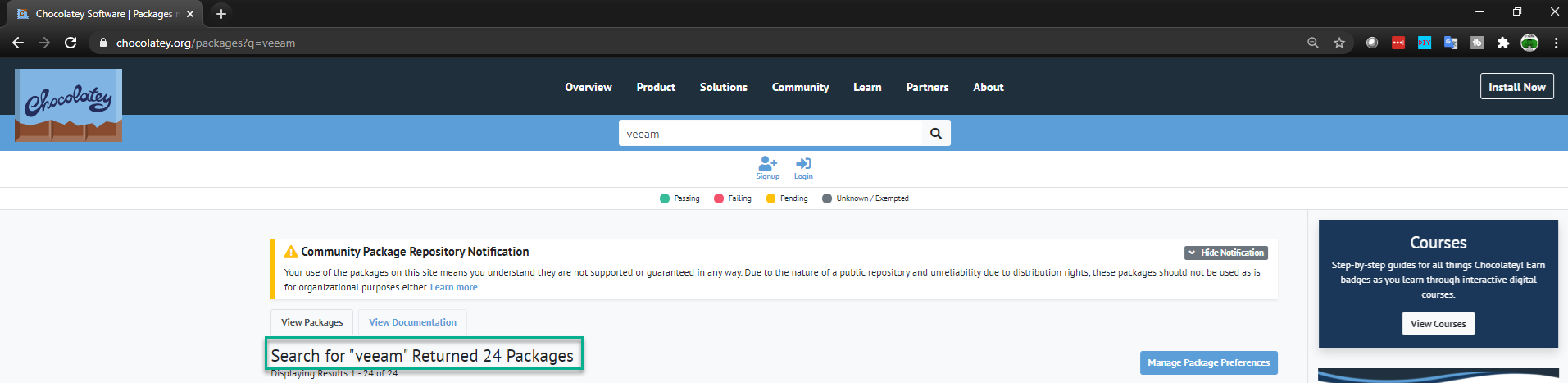
This is where I have to make a BIG shout out to another of the Veeam Vanguards who has contributed so much in this space, to help is company with some of those deployment challenges at scale by using chocolatey to achieve that but then has the done the community thing by sharing those efforts for everyone to take advantage of.
You can find the contributions of Maurice Kevenaar here on his Chocolatey Profile. Twitter
Big shout out to Maurice here again on the community effort and the contributions in general across the chocolatey packages.
What is available for installation?
Those familiar with Veeam Backup & Replication may be aware that there are many components available that can be individually scaled out depending on your environment. You are able to deploy that all in one server but then you can start deploying separate components into different systems across the estate such as the catalog service or the Veeam explorers that give you the application item level recovery options for your application servers.
All in one Veeam Backup & Replication server
Maurice has also added additional packages for installing other Veeam products such as Veeam ONE and Veeam Backup for Microsoft Office 365 all via chocolatey and a simple command within your Windows OS.
The other package to shine a light on is the extract utility, a tool that allows you to extract your Veeam image-based backups (VBK, VIB, VRB) without requiring a full installation of Veeam Backup & Replication, even though Community Edition gives you all the recovery options. This means that any Veeam backup file mentioned above can be accessed, opened and extracted on both Windows and Linux (Chocolatey package for Windows Only) without the requirement of a full blown Veeam installation. This is massive and some of the benefits I mentioned here on why this is important as you need to ensure you have access to this data and you are not tied to a specific vendor in years to come because they can only open the backup files with a full copy of the software and full restore functionality is also generally required.
The purpose of the post was to highlight yet another great community effort but also the flexibility when it comes to the deployment of Veeam products.
There will be a follow up YouTube walkthrough on how this looks and how easy it is to get things up and running using Chocolatey
