This post will highlight the capabilities of the Veeam CHEF cookbook and walkthrough getting things going.
The first deployment mode is “Simple” this is a single Windows machine that will act as the all in one server, this server will contain all the mandatory components required for Veeam Backup & Replication to function.
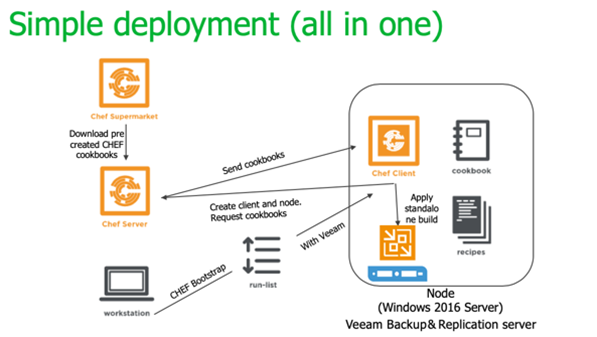
Next, we have the Advanced Deployment; this breaks up those components and allows us to deploy multiple nodes for different Veeam functions.
Orange Lines are request and send cookbooks to and from CHEF Server. Black lines are initiating the bootstrap process for each node / component to be deployed.
In advanced deployments, the backup proxy role is manually assigned to one or more Windows servers. This approach allows for offloading the Veeam backup server, achieving better performance and reducing the backup window.
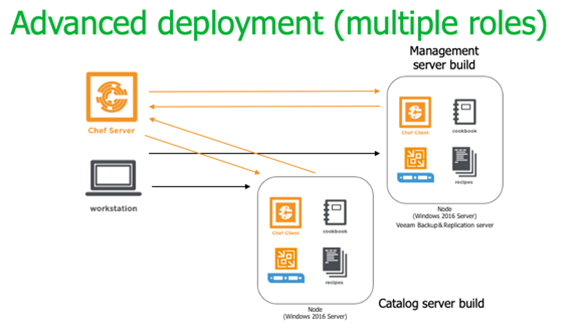
With the above in mind we can pick and choose which Veeam components go where and which node they reside on, this truly allows us to deploy a truly scalable Veeam deployment.
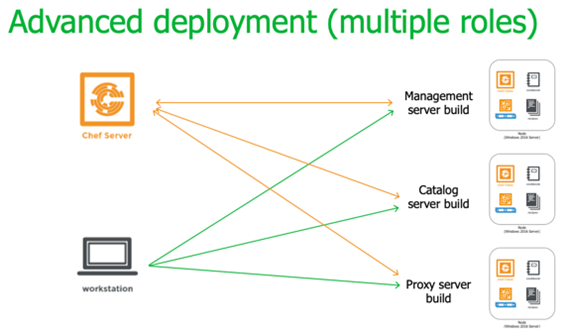
This also then leads to a real-life scenario where we can have a truly scaled out proxy deployment to attack those large environments. Having the ability to spin up these images as fast as this and also configure them by installing the appropriate Veeam components it allows for us to scale out the deployment.
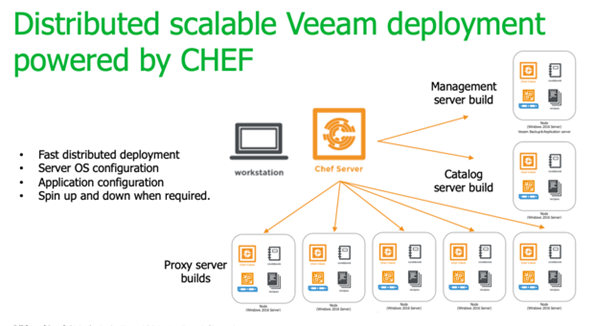

What a information of un-ambiguity and preserveness of
valuable know-how concerning unexpected emotions.